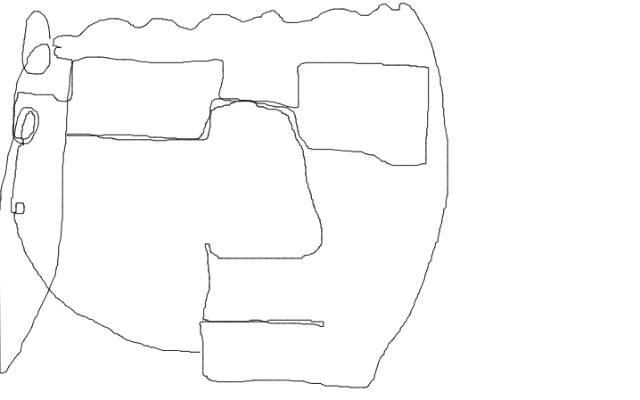I love the option and interface to upload an image cover for our collections! I’d also love it if there were a draw me interface tucked in there somewhere.
 I realize this is probably a bit silly. Hope it’s taken in good humor. I sincerely think it’d be a cool addition.
I realize this is probably a bit silly. Hope it’s taken in good humor. I sincerely think it’d be a cool addition.
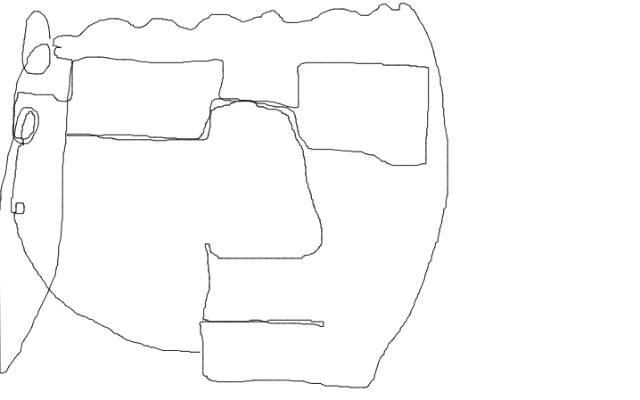
2 Likes
Not so silly!
The collection image preview box supports direct pasting of images, so you can visit:
… and copy and paste the image directly into your collection cover, like so:
But in all seriousness, it’s pretty useful for quickly grabbing the most picturesque portion of a notebook for thumbnail purposes…
3 Likes
Nice trick (and tip)! Thank you Jeremy!
Follow-up question: How do you change your mouse into a draggable selection tool?
On Mac OS: cmd + ctrl + shift + 4
On Windows 10: Use Microsoft’s Snip & Sketch.
2 Likes
Windows key + shift + s. Amazing.
![]() I realize this is probably a bit silly. Hope it’s taken in good humor. I sincerely think it’d be a cool addition.
I realize this is probably a bit silly. Hope it’s taken in good humor. I sincerely think it’d be a cool addition.