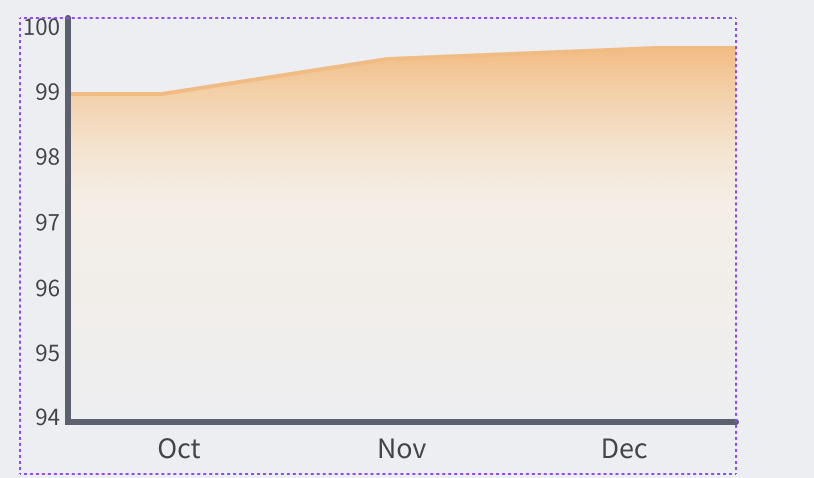I’m building a graph using D3 and I need to cut off the excess size of the x and y lines , which have a .domain class, I have circled the areas I want to remove :

I have built a sandbox here
export const App = () => {
const ref = useRef<SVGSVGElement | null>(null);
const aapl: DataPoint[] = [
{ month: 'Jan', value: Math.random() * 100 },
{ month: 'Feb', value: Math.random() * 100 },
{ month: 'Mar', value: Math.random() * 100 },
{ month: 'Apr', value: Math.random() * 100 },
{ month: 'May', value: Math.random() * 100 },
{ month: 'Jun', value: Math.random() * 100 },
{ month: 'Jul', value: Math.random() * 100 },
{ month: 'Aug', value: Math.random() * 100 },
{ month: 'Sep', value: Math.random() * 100 },
{ month: 'Oct', value: Math.random() * 100 },
{ month: 'Nov', value: Math.random() * 100 },
{ month: 'Dec', value: Math.random() * 100 },
];
// Declare the chart dimensions and margins.
const width = 928;
const height = 500;
const marginTop = 20;
const marginRight = 30;
const marginBottom = 30;
const marginLeft = 40;
useEffect(() => {
if (ref.current) {
// Declare the x (horizontal position) scale.
const x = d3
.scaleBand()
.domain(aapl.map((d) => d.month))
.range([0, width - marginRight])
.padding(0.1);
// Declare the y (vertical position) scale.
const y = d3
.scaleLinear()
.domain([
0,
d3.max(aapl, (d) => d.value * 1.05),
] as Iterable<d3.NumberValue>)
.range([height - marginBottom, marginTop]);
// Declare the area generator.
// Area generator
const area = d3
.area<DataPoint>()
.x((d) => {
const xValue = x(d.month); //
return xValue !== undefined ? xValue + x.bandwidth() / 2 : 0;
}) // Center the area in the band
.y0(y(0))
.y1((d) => y(d.value));
//Line generator
const line = d3
.line<DataPoint>()
.x((d) => {
const xValue = x(d.month); //
return xValue !== undefined ? xValue + x.bandwidth() / 2 : 0;
}) // Center the area in the band
.y((d) => y(d.value));
// Create the SVG container.
const svg = d3
.select(ref.current)
.attr('width', width)
.attr('height', height)
.attr('viewBox', [0, 0, width, height])
.attr('style', 'max-width: 100%; height: auto;');
const areaData = area(aapl);
const lineData = line(aapl);
//create gradient fill
const lg = svg
.append('defs')
.append('linearGradient')
.attr('id', 'graphGradient')
.attr('x1', '0%')
.attr('x2', '0%')
.attr('y1', '0%')
.attr('y2', '100%')
.attr('gradientUnits', 'userSpaceOnUse'); //since its a vertical linear gradient
lg.append('stop').style('stop-color', '#FBB979');
lg.append('stop').attr('offset', '46%').style('stop-color', '#FFEDD6');
lg.append('stop')
.attr('offset', '100%')
.style('stop-color', '#FFEDD6')
.style('stop-opacity', '0');
// Append a path for the area (under the axes).
svg
.append('path')
.attr('fill', 'url(#graphGradient)')
.attr('d', areaData);
// Append a path for the line (over the area).
svg
.append('path')
.attr('fill', 'none')
.attr('stroke', '#FBB979')
.attr('stroke-width', 2)
.attr('d', lineData);
// Add the x-axis.
const xAxis = svg
.append('g')
.attr('transform', `translate(0,${height - marginBottom} )`)
.attr('class', 'x-axis')
.call(
d3
.axisBottom(x)
.tickSizeInner(0)
.tickSizeOuter(0)
.ticks(width / 80)
.tickPadding(12)
);
// Add the y-axis, remove the domain line, add grid lines and a label.
const yAxis = svg
.append('g')
.attr('transform', `translate(${marginLeft},0)`)
.attr('class', 'y-axis')
.call(
d3
.axisLeft(y)
.ticks(height / 40)
.tickPadding(0)
);
// .call(g => g.select('.domain').remove());
//add styles to ticks
xAxis.selectAll('.tick line').remove();
yAxis.selectAll('.tick line').remove();
yAxis.selectAll('.tick text').attr('class', 'Body Body-XS');
xAxis.selectAll('.tick text').attr('class', 'Body Body-Small');
// xAxis.selectAll('.tick text').attr('transform', 'translate(0,8)');
yAxis
.select('.domain')
.attr('class', 'domain stroke-neutral-600 stroke-[3px]');
xAxis
.select('.domain')
.attr('class', 'domain stroke-neutral-600 stroke-[3px]');
}
}, [ref]);
return <svg ref={ref}></svg>;
};